What is the WiFi doorbell (DS-KB6403-WIP) bootup sequence?
The bootup and configuration sequence for the WiFi doorbell is as follows
1. Initial power-on (Back button - Flashes "Red")
2. A voice will say: "The doorbell is running - configure wifi" (Back button: Flashes/cycles "Blue & Red")
3. After WiFi is connected a voice will say: "The wifi is connected" (Back button: Solid Blue)
4. Once WiFi doorbell has successfully connected to HIK-Connect a voice will say: "The server has been registered" (Back button: Solid Blue)
Wait until step 4 (above) has completed before continuing to config the WiFi doorbell any further.
Please refer to the DS-KB6403-WIP Setup WiFi & Add to Hik-Connect App for further setup instructions
1. Initial power-on (Back button - Flashes "Red")
2. A voice will say: "The doorbell is running - configure wifi" (Back button: Flashes/cycles "Blue & Red")
3. After WiFi is connected a voice will say: "The wifi is connected" (Back button: Solid Blue)
4. Once WiFi doorbell has successfully connected to HIK-Connect a voice will say: "The server has been registered" (Back button: Solid Blue)
Wait until step 4 (above) has completed before continuing to config the WiFi doorbell any further.
Please refer to the DS-KB6403-WIP Setup WiFi & Add to Hik-Connect App for further setup instructions
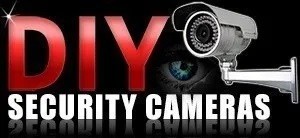






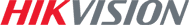
![Hikvision 6MP Smart Hybrid Light ColorVu Mini Bullet Camera [DS-2CD2067G2H-LIU] DS-2CD2087G2H-LIU](https://cdn.diysecuritycameras.com.au/live/img/p/3/1/8/9/ds-2cd2067g2h-liu.jpg?w=280&h=280&canvas.width=280&canvas.height=280)


![Hikvision 8MP Smart Hybrid Light ColorVu, LiveGuard, Mini Bullet Camera [DS-2CD2087G2H-LIU/SL] DS-2CD2087G2H-LIU](https://cdn.diysecuritycameras.com.au/live/img/p/3/1/6/2/ds-2cd2087g2h-liu-sl.jpg?w=280&h=280&canvas.width=280&canvas.height=280)
![Hikvision 8MP Smart Hybrid Light ColorVu Turret Camera [DS-2CD2387G2H-LIU] DS-2CD2387G2-LU](https://cdn.diysecuritycameras.com.au/live/img/p/3/1/6/6/ds-2cd2387g2h-liu.jpg?w=280&h=280&canvas.width=280&canvas.height=280)
![Hikvision 4MP ColorVu Mini Dome, Built-in Mic, Audio/Alarm [DS-2CD2547G2-LS] DS-2CD2547G2-LS](https://cdn.diysecuritycameras.com.au/live/img/p/2/8/2/9/ds-2cd2547g2-ls.png?w=280&h=280&canvas.width=280&canvas.height=280)
![Hikvision 6MP Smart Hybrid Light ColorVu Turret Camera [DS-2CD2367G2H-LIU] DS-2CD2367G2H-LI(U)](https://cdn.diysecuritycameras.com.au/live/img/p/3/1/5/0/ds-2cd2367g2h-liu.jpg?w=280&h=280&canvas.width=280&canvas.height=280)
![Hikvision 8MP Smart Hybrid Light ColorVu, LiveGuard Turret Camera [DS-2CD2387G2H-LISU/SL] DS-2CD2387G2-LU](https://cdn.diysecuritycameras.com.au/live/img/p/3/1/7/0/ds-2cd2387g2h-lisu-sl.jpg?w=280&h=280&canvas.width=280&canvas.height=280)
![Hikvision 6MP Smart Hybrid Light ColorVu, LiveGuard, Mini Bullet Camera [DS-2CD2067G2H-LIU/SL] DS-2CD2087G2H-LIU](https://cdn.diysecuritycameras.com.au/live/img/p/3/1/9/4/ds-2cd2067g2h-liu-sl.jpg?w=280&h=280&canvas.width=280&canvas.height=280)
![Hikvision 6MP Smart Hybrid Light ColorVu Dome Camera [DS-2CD2167G2H-LISU] DS-2CD2166G2H-LISU](https://cdn.diysecuritycameras.com.au/live/img/p/3/2/0/3/ds-2cd2167g2h-lisu.jpg?w=280&h=280&canvas.width=280&canvas.height=280)
![Hikvision 6MP Smart Hybrid Light ColorVu Bullet Camera [DS-2CD2T67G2H-LI] DS-2CD2T67G2H-LI](https://cdn.diysecuritycameras.com.au/live/img/p/3/2/1/4/ds-2cd2t67g2h-li.jpg?w=280&h=280&canvas.width=280&canvas.height=280)
![Hikvision 6MP ColorVu Panoramic Bullet Camera with AcuSense,Dual Lens [DS-2CD2T67G2P-LSU/SL] DS-2CD2T67G2P-LSU/SL](https://cdn.diysecuritycameras.com.au/live/img/p/3/1/2/6/ds-2cd2t67g2p-lsu-sl.jpg?w=280&h=280&canvas.width=280&canvas.height=280)
![Hikvision 6MP AcuSense Turret Camera, H.265,WDR,30m IR,IP67 [DS-2CD2366G2-I] DS-2CD2366G2-I](https://cdn.diysecuritycameras.com.au/live/img/p/2/6/0/6/ds-2cd2366g2-i.jpg?w=280&h=280&canvas.width=280&canvas.height=280)
![Hikvision Rainshade Bracket for Outdoor Dome Camera [DS-1250ZJ] DS-1250ZJ](https://cdn.diysecuritycameras.com.au/live/img/p/6/1/9/ds-1250zj.jpg?w=280&h=280&canvas.width=280&canvas.height=280)
![Hikvision Rack Mount Bracket Kit for 7608NI-I2|7616NI-I2 NVRs [DS-RACKEARS] HIK-RACKEARS](https://cdn.diysecuritycameras.com.au/live/img/p/9/6/4/hik-rackears.jpg?w=280&h=280&canvas.width=280&canvas.height=280)
![Hikvision 4MP ColorVu Turret Camera,AcuSense,Live-Guard,White LED,Mic,Strobe [DS-2CD2347G2-LSU/SL] DS-2CD2347G2-LSU/SL](https://cdn.diysecuritycameras.com.au/live/img/p/2/5/8/7/ds-2cd2347g2-lsu-sl.png?w=280&h=280&canvas.width=280&canvas.height=280)
![Hikvision 8MP AcuSense Turret Camera, 30M IR [DS-2CD2386G2-I] DS-2CD2386G2-ISU/SL](https://cdn.diysecuritycameras.com.au/live/img/p/2/2/7/2/ds-2cd2386g2-i.png?w=280&h=280&canvas.width=280&canvas.height=280)
![Hikvision 4MP ColorVu Bullet Camera,AcuSense,Live-Guard,White LED,Strobe,Mic [DS-2CD2T47G2-LSU/SL] DS-2CD2T47G2-LSU/SL](https://cdn.diysecuritycameras.com.au/live/img/p/2/6/0/4/ds-2cd2t47g2-lsu-sl.png?w=280&h=280&canvas.width=280&canvas.height=280)
![Hikvision Junction Box [DS-1280ZJ-DM21] HIK-1280ZJ-DM21](https://cdn.diysecuritycameras.com.au/live/img/p/8/2/7/ds-1280zj-dm21.jpg?w=280&h=280&canvas.width=280&canvas.height=280)
![Hikvision 8MP ColorVu Turret Camera,AcuSense,Live-Guard,White LED,Mic,Strobe [DS-2CD2387G2-LSU/SL] DS-2CD2387G2-LSU/SL](https://cdn.diysecuritycameras.com.au/live/img/p/2/9/4/5/ds-2cd2387g2-lsu-sl.png?w=280&h=280&canvas.width=280&canvas.height=280)
![Hikvision 4MP ColorVu Turret Camera with AcuSense,30m White LED,Mic [DS-2CD2347G2-LU] DS-2CD2347G2-L](https://cdn.diysecuritycameras.com.au/live/img/p/2/3/6/8/ds-2cd2347g2-lu.png?w=280&h=280&canvas.width=280&canvas.height=280)
![Hikvision 6 MP AcuSense Mini Dome [DS-2CD2566G2-I] DS-2CD2566G2-I](https://cdn.diysecuritycameras.com.au/live/img/p/2/5/2/2/ds-2cd2566g2-i.png?w=280&h=280&canvas.width=280&canvas.height=280)
