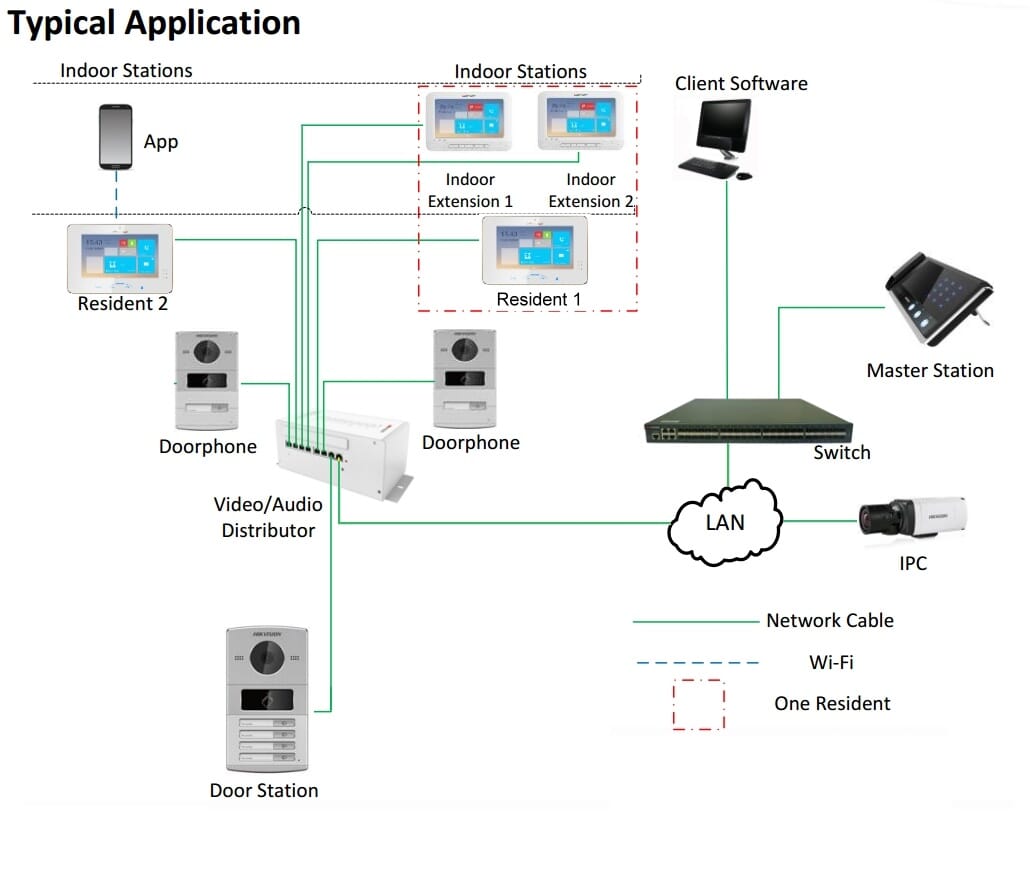Intercoms
2nd Generation Intercom
Indoor Stations
Door Stations
Setting up Hikvision Video Intercom systems can be a little confusing at the best of times.
The following is a step by step procedure on how to
Hikvision Video Intercom Setup Guide (v1.5.0)
Hikvision Video Intercom Setup Guide (v1.4.7)
Hik-Connect Video Intercom Setup Guide
The KAD606-P/612 are video/audio distributors and provide power and network connectivity to the individual intercom components over a single ethernet cable.
The KAD606-P/612 also
You can also power the indoor stations and door stations using 12vdc (2 amp) power supplies.
UPDATE: 01/11/2017
With the release of frimware version 1.4.71 having a WiFI indoor station for remote app access is no longer a requirement.
You can now use your WiFi indoor station without using the etherent connection but you still need to power it via 12 vDC.
Yes
Other Hikvision CCTV cameras can be added to an indoor station thus allowing remote viewing directly from the indoor station for added security.
Yes
A intercom door station can be added to a Hikvision NVR to allow recording of the video stream 24x7 only for GEN1 and also motion detection for GEN2 intercom devices.
A Hikvision Video Intercom system is activated much the same way as Hikvision's CCTV cameras.
All intercom compnents are in-active by default and must be activated with a strong password.
The following guide and blog post guides you throught this process.
The following is a quick start guide to setp Hik-Connect and add a Hikvision Video IP Intercom WiFi station. When connected successfully with the Hikvision Video Intercom system the Hik-Connect app allows you to answer calls from your door station.
HIk-Connect Video Intercom Setup Guide
Currently Intercom Door Stations cannot be used as a stond alone unit.
If you require just a stand alone door bell then please look at the DS-KB6403-WIP wifi door bell.
Yes you can
No, as the DS-KB6003-WIP and DS-KB6403-WIP are standalone wifi doorbell units
In an Intercom system with 2 or more indoor stations, each station can dial or call between each other by using the following dialing format.
0-<Extension Number> (Main indoor unit is typically 0 and other extension units are 1 thru 5)For Example:
To call the Main indoor station from any indoor station you would dial 0-0
To call the first indoor extension from any indoor station,
No the Hikvision Wi-Fi Doorbell (DS-KB6403-WIP) does not support an external mechanical or wifi chime.
RECOMMENDED
Separate power source for door strike with typical power-to-lock wiring.
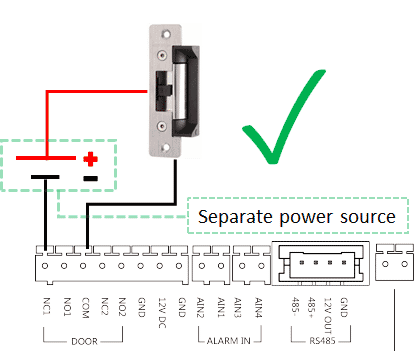
NOT RECOMMENDED
Typical power-to-lock wiring, using door station as power source.
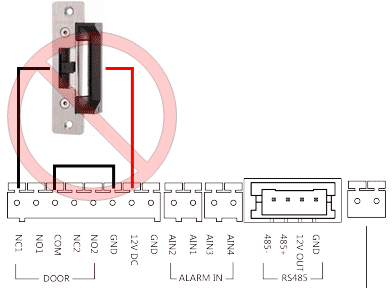
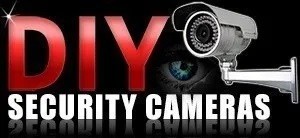







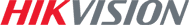
![Hikvision 6MP Smart Hybrid Light ColorVu Mini Bullet Camera [DS-2CD2067G2H-LIU] DS-2CD2087G2H-LIU](https://cdn.diysecuritycameras.com.au/live/img/p/3/1/8/9/ds-2cd2067g2h-liu.jpg?w=280&h=280&canvas.width=280&canvas.height=280)


![Hikvision 8MP Smart Hybrid Light ColorVu, LiveGuard, Mini Bullet Camera [DS-2CD2087G2H-LIU/SL] DS-2CD2087G2H-LIU](https://cdn.diysecuritycameras.com.au/live/img/p/3/1/6/2/ds-2cd2087g2h-liu-sl.jpg?w=280&h=280&canvas.width=280&canvas.height=280)
![Hikvision 8MP Smart Hybrid Light ColorVu Turret Camera [DS-2CD2387G2H-LIU] DS-2CD2387G2-LU](https://cdn.diysecuritycameras.com.au/live/img/p/3/1/6/6/ds-2cd2387g2h-liu.jpg?w=280&h=280&canvas.width=280&canvas.height=280)
![Hikvision 4MP ColorVu Mini Dome, Built-in Mic, Audio/Alarm [DS-2CD2547G2-LS] DS-2CD2547G2-LS](https://cdn.diysecuritycameras.com.au/live/img/p/2/8/2/9/ds-2cd2547g2-ls.png?w=280&h=280&canvas.width=280&canvas.height=280)
![Hikvision 6MP Smart Hybrid Light ColorVu Turret Camera [DS-2CD2367G2H-LIU] DS-2CD2367G2H-LI(U)](https://cdn.diysecuritycameras.com.au/live/img/p/3/1/5/0/ds-2cd2367g2h-liu.jpg?w=280&h=280&canvas.width=280&canvas.height=280)
![Hikvision 8MP Smart Hybrid Light ColorVu, LiveGuard Turret Camera [DS-2CD2387G2H-LISU/SL] DS-2CD2387G2-LU](https://cdn.diysecuritycameras.com.au/live/img/p/3/1/7/0/ds-2cd2387g2h-lisu-sl.jpg?w=280&h=280&canvas.width=280&canvas.height=280)

![Hikvision 6MP Smart Hybrid Light ColorVu, LiveGuard, Mini Bullet Camera [DS-2CD2067G2H-LIU/SL] DS-2CD2087G2H-LIU](https://cdn.diysecuritycameras.com.au/live/img/p/3/1/9/4/ds-2cd2067g2h-liu-sl.jpg?w=280&h=280&canvas.width=280&canvas.height=280)
![Hikvision 6MP Smart Hybrid Light ColorVu Dome Camera [DS-2CD2167G2H-LISU] DS-2CD2166G2H-LISU](https://cdn.diysecuritycameras.com.au/live/img/p/3/2/0/3/ds-2cd2167g2h-lisu.jpg?w=280&h=280&canvas.width=280&canvas.height=280)
![Hikvision 6MP Smart Hybrid Light ColorVu Bullet Camera [DS-2CD2T67G2H-LI] DS-2CD2T67G2H-LI](https://cdn.diysecuritycameras.com.au/live/img/p/3/2/1/4/ds-2cd2t67g2h-li.jpg?w=280&h=280&canvas.width=280&canvas.height=280)
![Hikvision 6MP ColorVu Panoramic Bullet Camera with AcuSense,Dual Lens [DS-2CD2T67G2P-LSU/SL] DS-2CD2T67G2P-LSU/SL](https://cdn.diysecuritycameras.com.au/live/img/p/3/1/2/6/ds-2cd2t67g2p-lsu-sl.jpg?w=280&h=280&canvas.width=280&canvas.height=280)
![Hikvision 6MP ColorVu Turret Camera with AcuSense,30m White LED,Mic [DS-2CD2367G2-LU] DS-2CD2367G2-LU](https://www.diysecuritycameras.com.au/3262-home_default/ds-2cd2367g2-lu.jpg)
![Hikvision 6MP AcuSense Turret Camera, H.265,WDR,30m IR,IP67 [DS-2CD2366G2-I] DS-2CD2366G2-I](https://cdn.diysecuritycameras.com.au/live/img/p/2/6/0/6/ds-2cd2366g2-i.jpg?w=280&h=280&canvas.width=280&canvas.height=280)
![Hikvision Rainshade Bracket for Outdoor Dome Camera [DS-1250ZJ] DS-1250ZJ](https://cdn.diysecuritycameras.com.au/live/img/p/6/1/9/ds-1250zj.jpg?w=280&h=280&canvas.width=280&canvas.height=280)
![Hikvision Rack Mount Bracket Kit for 7608NI-I2|7616NI-I2 NVRs [DS-RACKEARS] HIK-RACKEARS](https://cdn.diysecuritycameras.com.au/live/img/p/9/6/4/hik-rackears.jpg?w=280&h=280&canvas.width=280&canvas.height=280)
![Hikvision 4MP ColorVu Turret Camera,AcuSense,Live-Guard,White LED,Mic,Strobe [DS-2CD2347G2-LSU/SL] DS-2CD2347G2-LSU/SL](https://cdn.diysecuritycameras.com.au/live/img/p/2/5/8/7/ds-2cd2347g2-lsu-sl.png?w=280&h=280&canvas.width=280&canvas.height=280)
![Hikvision 8MP AcuSense Turret Camera, 30M IR [DS-2CD2386G2-I] DS-2CD2386G2-ISU/SL](https://cdn.diysecuritycameras.com.au/live/img/p/2/2/7/2/ds-2cd2386g2-i.png?w=280&h=280&canvas.width=280&canvas.height=280)
![Hikvision 4MP ColorVu Bullet Camera,AcuSense,Live-Guard,White LED,Strobe,Mic [DS-2CD2T47G2-LSU/SL] DS-2CD2T47G2-LSU/SL](https://cdn.diysecuritycameras.com.au/live/img/p/2/6/0/4/ds-2cd2t47g2-lsu-sl.png?w=280&h=280&canvas.width=280&canvas.height=280)
![Hikvision Junction Box [DS-1280ZJ-DM21] HIK-1280ZJ-DM21](https://cdn.diysecuritycameras.com.au/live/img/p/8/2/7/ds-1280zj-dm21.jpg?w=280&h=280&canvas.width=280&canvas.height=280)
![Hikvision 8MP ColorVu Turret Camera,AcuSense,Live-Guard,White LED,Mic,Strobe [DS-2CD2387G2-LSU/SL] DS-2CD2387G2-LSU/SL](https://cdn.diysecuritycameras.com.au/live/img/p/2/9/4/5/ds-2cd2387g2-lsu-sl.png?w=280&h=280&canvas.width=280&canvas.height=280)
![Hikvision 4MP ColorVu Turret Camera with AcuSense,30m White LED,Mic [DS-2CD2347G2-LU] DS-2CD2347G2-L](https://cdn.diysecuritycameras.com.au/live/img/p/2/3/6/8/ds-2cd2347g2-lu.png?w=280&h=280&canvas.width=280&canvas.height=280)
![Hikvision 6 MP AcuSense Mini Dome [DS-2CD2566G2-I] DS-2CD2566G2-I](https://cdn.diysecuritycameras.com.au/live/img/p/2/5/2/2/ds-2cd2566g2-i.png?w=280&h=280&canvas.width=280&canvas.height=280)