How to Fix Stream Encryption Errors on Hikvision iVMS-4200 Client.
Ever received those "stream encryption" errors on Hikvision iVMS-4200 client when trying to view cameras via the Main Live View screen.
This is caused by enabling the "stream encryption" option on your NVR. To enable the
the "encryption key" needs to be entered for each camera.
We have put together a video blog post to show you how to fix this error.
MAC Users:
The
To enable the iVMS-4200 MAC client to view the Live stream, the "Enable
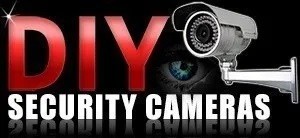







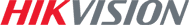
![Hikvision 6MP Smart Hybrid Light ColorVu Mini Bullet Camera [DS-2CD2067G2H-LIU] DS-2CD2087G2H-LIU](https://cdn.diysecuritycameras.com.au/live/img/p/3/1/8/9/ds-2cd2067g2h-liu.jpg?w=280&h=280&canvas.width=280&canvas.height=280)


![Hikvision 8MP Smart Hybrid Light ColorVu, LiveGuard, Mini Bullet Camera [DS-2CD2087G2H-LIU/SL] DS-2CD2087G2H-LIU](https://cdn.diysecuritycameras.com.au/live/img/p/3/1/6/2/ds-2cd2087g2h-liu-sl.jpg?w=280&h=280&canvas.width=280&canvas.height=280)
![Hikvision 8MP Smart Hybrid Light ColorVu Turret Camera [DS-2CD2387G2H-LIU] DS-2CD2387G2-LU](https://cdn.diysecuritycameras.com.au/live/img/p/3/1/6/6/ds-2cd2387g2h-liu.jpg?w=280&h=280&canvas.width=280&canvas.height=280)
![Hikvision 4MP ColorVu Mini Dome, Built-in Mic, Audio/Alarm [DS-2CD2547G2-LS] DS-2CD2547G2-LS](https://cdn.diysecuritycameras.com.au/live/img/p/2/8/2/9/ds-2cd2547g2-ls.png?w=280&h=280&canvas.width=280&canvas.height=280)
![Hikvision 6MP Smart Hybrid Light ColorVu Turret Camera [DS-2CD2367G2H-LIU] DS-2CD2367G2H-LI(U)](https://cdn.diysecuritycameras.com.au/live/img/p/3/1/5/0/ds-2cd2367g2h-liu.jpg?w=280&h=280&canvas.width=280&canvas.height=280)
![Hikvision 8MP Smart Hybrid Light ColorVu, LiveGuard Turret Camera [DS-2CD2387G2H-LISU/SL] DS-2CD2387G2-LU](https://cdn.diysecuritycameras.com.au/live/img/p/3/1/7/0/ds-2cd2387g2h-lisu-sl.jpg?w=280&h=280&canvas.width=280&canvas.height=280)

![Hikvision 6MP Smart Hybrid Light ColorVu, LiveGuard, Mini Bullet Camera [DS-2CD2067G2H-LIU/SL] DS-2CD2087G2H-LIU](https://cdn.diysecuritycameras.com.au/live/img/p/3/1/9/4/ds-2cd2067g2h-liu-sl.jpg?w=280&h=280&canvas.width=280&canvas.height=280)
![Hikvision 6MP Smart Hybrid Light ColorVu Dome Camera [DS-2CD2167G2H-LISU] DS-2CD2166G2H-LISU](https://cdn.diysecuritycameras.com.au/live/img/p/3/2/0/3/ds-2cd2167g2h-lisu.jpg?w=280&h=280&canvas.width=280&canvas.height=280)
![Hikvision 6MP Smart Hybrid Light ColorVu Bullet Camera [DS-2CD2T67G2H-LI] DS-2CD2T67G2H-LI](https://cdn.diysecuritycameras.com.au/live/img/p/3/2/1/4/ds-2cd2t67g2h-li.jpg?w=280&h=280&canvas.width=280&canvas.height=280)
![Hikvision 6MP ColorVu Panoramic Bullet Camera with AcuSense,Dual Lens [DS-2CD2T67G2P-LSU/SL] DS-2CD2T67G2P-LSU/SL](https://cdn.diysecuritycameras.com.au/live/img/p/3/1/2/6/ds-2cd2t67g2p-lsu-sl.jpg?w=280&h=280&canvas.width=280&canvas.height=280)
![Hikvision 6MP ColorVu Turret Camera with AcuSense,30m White LED,Mic [DS-2CD2367G2-LU] DS-2CD2367G2-LU](https://www.diysecuritycameras.com.au/3262-home_default/ds-2cd2367g2-lu.jpg)
![Hikvision 6MP AcuSense Turret Camera, H.265,WDR,30m IR,IP67 [DS-2CD2366G2-I] DS-2CD2366G2-I](https://cdn.diysecuritycameras.com.au/live/img/p/2/6/0/6/ds-2cd2366g2-i.jpg?w=280&h=280&canvas.width=280&canvas.height=280)
![Hikvision Rainshade Bracket for Outdoor Dome Camera [DS-1250ZJ] DS-1250ZJ](https://cdn.diysecuritycameras.com.au/live/img/p/6/1/9/ds-1250zj.jpg?w=280&h=280&canvas.width=280&canvas.height=280)
![Hikvision Rack Mount Bracket Kit for 7608NI-I2|7616NI-I2 NVRs [DS-RACKEARS] HIK-RACKEARS](https://cdn.diysecuritycameras.com.au/live/img/p/9/6/4/hik-rackears.jpg?w=280&h=280&canvas.width=280&canvas.height=280)
![Hikvision 4MP ColorVu Turret Camera,AcuSense,Live-Guard,White LED,Mic,Strobe [DS-2CD2347G2-LSU/SL] DS-2CD2347G2-LSU/SL](https://cdn.diysecuritycameras.com.au/live/img/p/2/5/8/7/ds-2cd2347g2-lsu-sl.png?w=280&h=280&canvas.width=280&canvas.height=280)
![Hikvision 8MP AcuSense Turret Camera, 30M IR [DS-2CD2386G2-I] DS-2CD2386G2-ISU/SL](https://cdn.diysecuritycameras.com.au/live/img/p/2/2/7/2/ds-2cd2386g2-i.png?w=280&h=280&canvas.width=280&canvas.height=280)
![Hikvision 4MP ColorVu Bullet Camera,AcuSense,Live-Guard,White LED,Strobe,Mic [DS-2CD2T47G2-LSU/SL] DS-2CD2T47G2-LSU/SL](https://cdn.diysecuritycameras.com.au/live/img/p/2/6/0/4/ds-2cd2t47g2-lsu-sl.png?w=280&h=280&canvas.width=280&canvas.height=280)
![Hikvision Junction Box [DS-1280ZJ-DM21] HIK-1280ZJ-DM21](https://cdn.diysecuritycameras.com.au/live/img/p/8/2/7/ds-1280zj-dm21.jpg?w=280&h=280&canvas.width=280&canvas.height=280)
![Hikvision 8MP ColorVu Turret Camera,AcuSense,Live-Guard,White LED,Mic,Strobe [DS-2CD2387G2-LSU/SL] DS-2CD2387G2-LSU/SL](https://cdn.diysecuritycameras.com.au/live/img/p/2/9/4/5/ds-2cd2387g2-lsu-sl.png?w=280&h=280&canvas.width=280&canvas.height=280)
![Hikvision 4MP ColorVu Turret Camera with AcuSense,30m White LED,Mic [DS-2CD2347G2-LU] DS-2CD2347G2-L](https://cdn.diysecuritycameras.com.au/live/img/p/2/3/6/8/ds-2cd2347g2-lu.png?w=280&h=280&canvas.width=280&canvas.height=280)
![Hikvision 6 MP AcuSense Mini Dome [DS-2CD2566G2-I] DS-2CD2566G2-I](https://cdn.diysecuritycameras.com.au/live/img/p/2/5/2/2/ds-2cd2566g2-i.png?w=280&h=280&canvas.width=280&canvas.height=280)
